A Serial Communication between ATMEGA328p (Gertboard) and Raspberry Pi
Setup: Raspberry Pi, Gertboard, 2 jumpers
Warning : If you are not using Gertboard, do not power up ATMEGA328p with 5 V, this will damage Raspberry Pi!
First of all, let's make sure that all the jumpers are in place, including the standart 3V3 jumper...
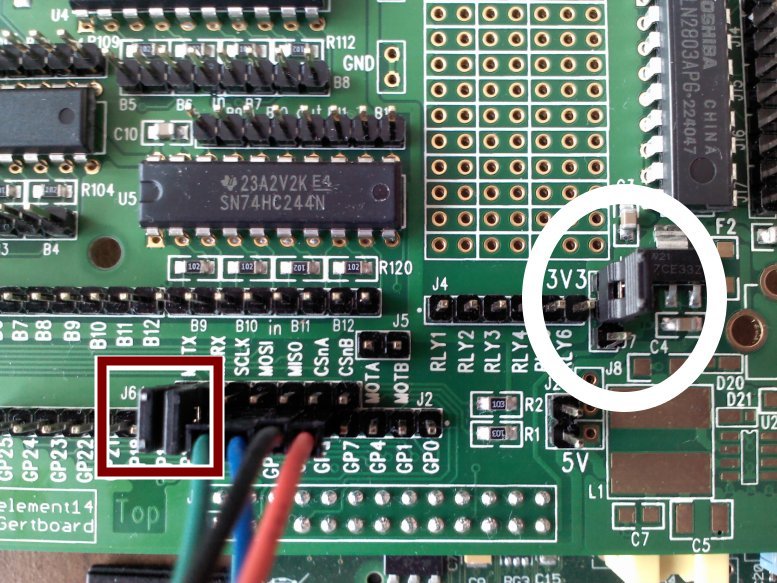
- The jumpers on the left (J6) are
Jumper - between MCTX-GP15
Jumper - between MCRX-GP14
After getting the jumpers ready, from Raspberry Pi compile and "upload using programmer", the following code
-----------------------This is the code for Arduino-----------------------------------------
char incomingByte=0;
char inData[20];
int x=0;
void setup() {
// initialize serial:
Serial.begin(9600);
}
void loop() {
Serial.print("hello print");
x=0;
while (Serial.available()>0){
incomingByte=Serial.read();
inData[x]=incomingByte;
inData[x+1]='\0'; x++;
}
Serial.println(inData);
delay(1000);
}
-----------------------------------------------------------------------------------------------------
On the Raspberry Pi, run the following python code :
-----------------------This is the code for Raspberry Pi-----------------------------------------
from time import gmtime, strftime
import time
import serial
import struct
ser = serial.Serial("/dev/ttyAMA0", 9600)
while 1:
ser.write("testing")
temp=strftime("%Y-%m-%d %H:%M:%S", gmtime())+'\t'+ser.readline()
print(temp)
time.sleep(1)
-----------------------------------------------------------------------------------------------------
|
